Add creative value to use AI effectively

Whether you’re an Experience Designer, Art Director, Creative Artist, Digital Designer, or Game Designer, you’re already working with, or will work with, AI-based tools – maybe even without knowing it. However, what’s important is what you want to achieve with AI in the long term. Currently, there is a lot of content that is just an extension of existing work. More and more unprofessional people are entering the market and taking the spotlight from the artists who have just come out of the NFT craze. There are even some who have nothing to do with digital content creation at all, yet they are reaching a wider audience than professionals.
This post is the continuation of the post “Use AI for your artwork.” Here, I want to show you some results of the concept phase of Illumeon XR that really convinced me of the “effective” use of AI-based methods for generating artwork. I've also included some tips and tricks to create effective prompts.
To add creative value and use AI effectively, it is important to have a strong conceptual background and understanding of the structure of your artwork. This will allow you to design the foreground, middle ground, and background effectively. It is also important to use AI as a time-saving tool rather than relying on it to do all the work for you. Instead of simply putting together terms that fit, try to use AI as a way to augment and enhance your own artistic skills and ideas. Additionally, it is important to respect copyright laws and the choices of other artists, and to only include artwork that you have created yourself in your portfolio.
I am convinced that it is precisely this range of experience that can help to become an ingenious user of AI possibilities right here in the present. Take, for example, that it will always remain relevant for artists to collect references to create their work. Finding good and, above all, suitable sources is often time-consuming and it is precisely for this reason that this part comes up short or is completely ignored.
Ilumeon XR
To test the effectiveness of AI for conceptualization, I designed a fictional game and developed a storyline.
The action takes place at the bottom of the ocean and is inspired by the games Bioshock and Cyberpunk. The player explores a cyberpunk-like underwater world in Mixed Reality and solves riddles that help them discover the history of the city. The background story is about understanding the fantasy world and maintaining the balance of power responsible for the illumination and gravity. Besides many small explorations and fighting pests that feed on the glow, the player’s task is to preserve the luminescence, or else this magical world will disappear into the darkness.
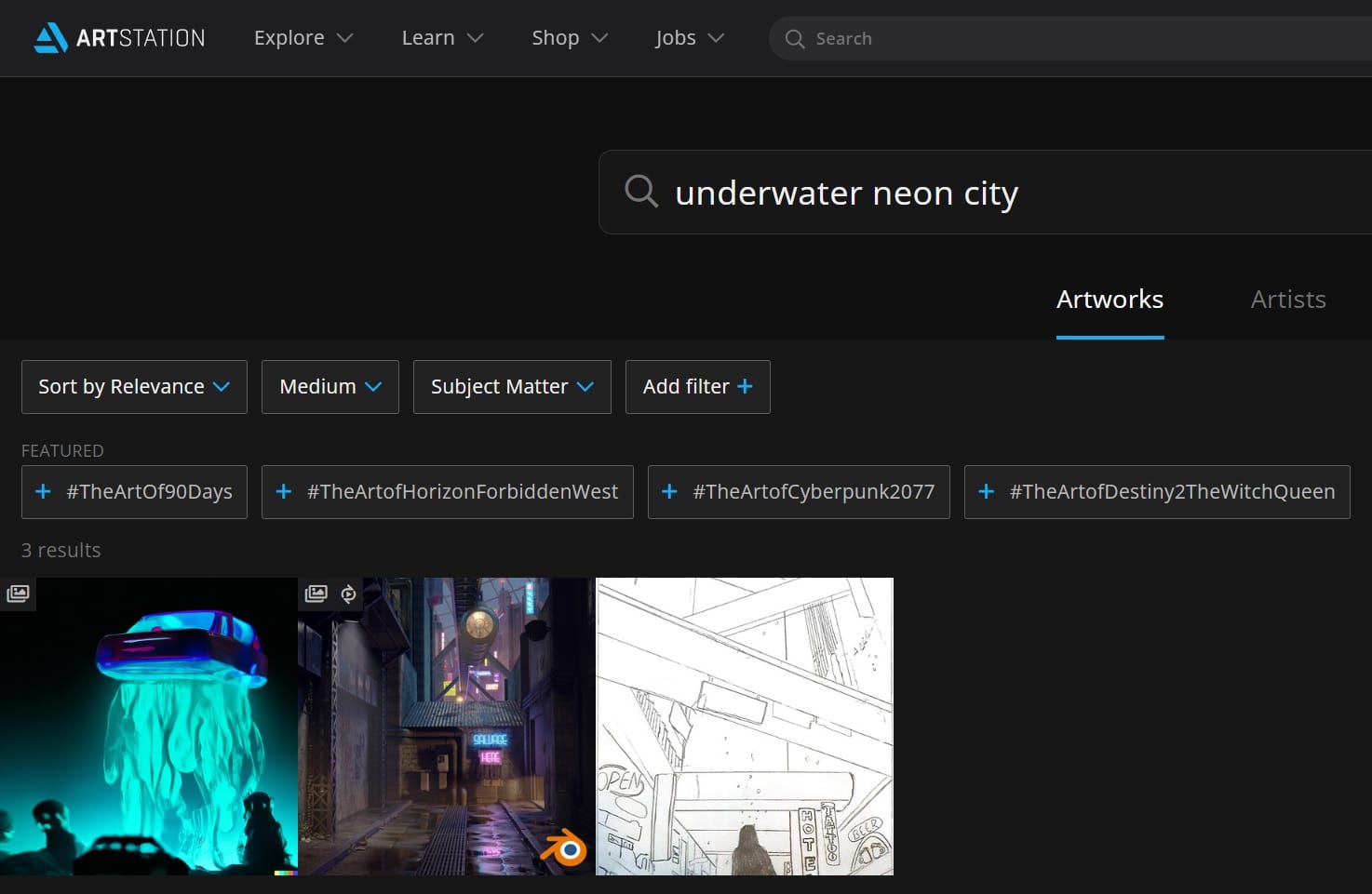
As luck would have it, there isn’t much artwork for neon underwater cities, but there are plenty of cyberpunk and futuristic future scenarios, which makes AI an ideal time-saver as a connecting instance. The artworks created by Space Octupus were some of the few, but very noteworthy results.


The process started by relying on simple prompts like “ocean,” “neon,” “glowing,” and “jellyfish.” Then, I refined the results more and more. In fact, the idea of what the city of Ilumea – the central setting of the game – would look like started to take shape. What was also very helpful were the concepts by Midjourney, because the results and the text helped me find the right prompts.
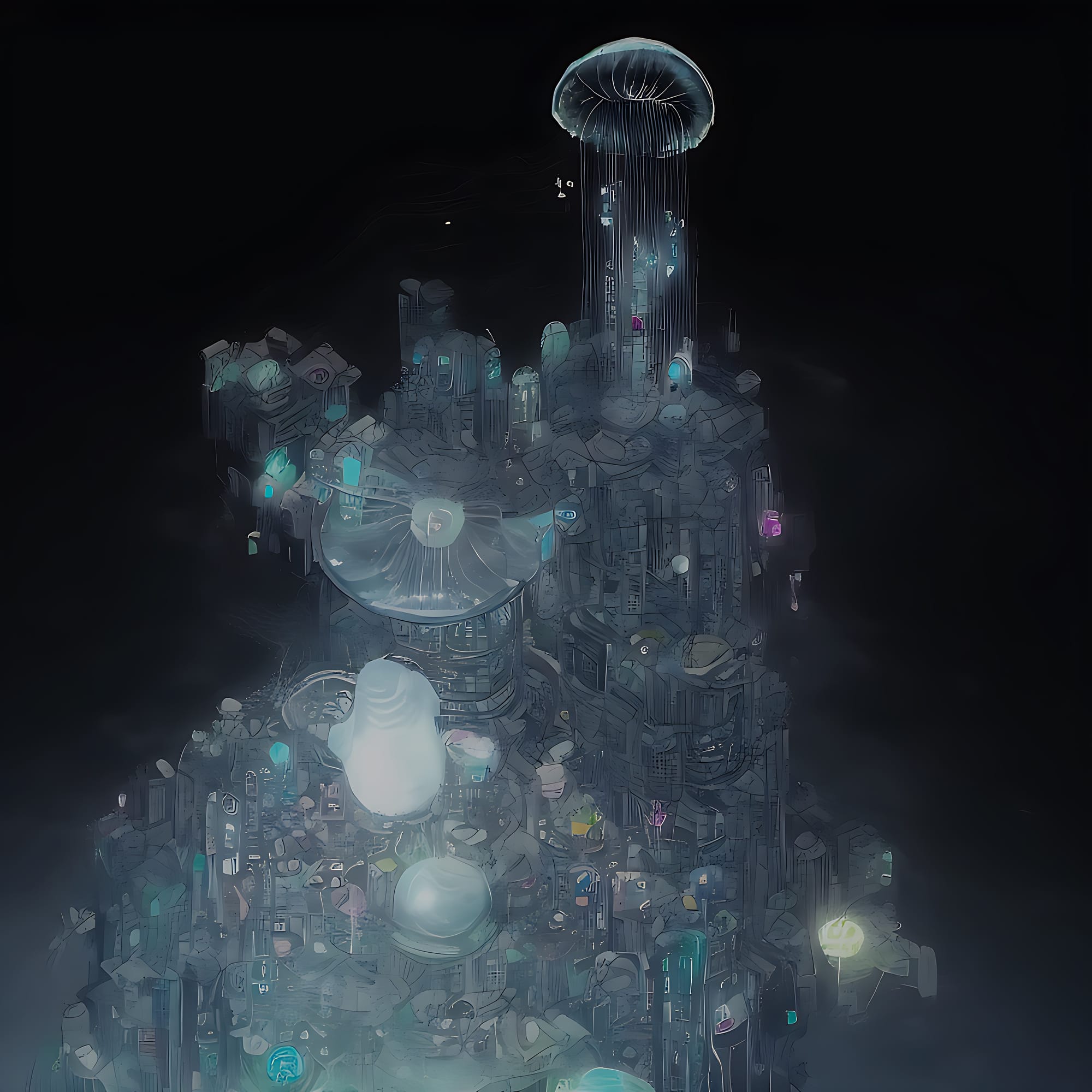

After a few testings I worked exclusively in Blender andwith simple models. Surprisingly, I initially only had an idea of how far the rudimentary way of working in shapes would take me.
I’ve included a video below from a different 2D approach, which helped me especially in understanding the depth model. But this was also a confirmation for me that 3D can work much better for this. Thanks to the depth layer included in the stable diffusion 2.0 model, a 3D scene generates an almost instantaneous output, skipping a step and allowing me to focus more on content design.

Experimenting heavily with AI, you realize that although it’s often very easy to produce a lot of good results, it’s tricky to get accurate output. Especially when you have a specific idea in mind, you tend to get
The blender addons used:
Unleash Your Creativity with AI Art Prompts
Are you looking for a way to turn your imagination into art? Look no further than AI art prompts! These creative prompts allow you to craft a specific vision and then use artificial intelligence to bring it to life.
Get inspired - Refining and Personalizing Prompts
One way to create AI art is by using a library such as Lexica. This tool allows you to copy and refine prompts to generate unique and personalized results.
Tips for Writing Effective AI Art Prompts
To get the most out of your AI art prompts, it's important to be specific and include as many details as possible. This will help the AI understand your creative vision and produce a result that closely resembles what you had in mind. Here are some tips for writing effective prompts:
- Be specific: Instead of simply saying "flower," describe the type of flower you want, such as "bright red rose."
- Use descriptive language: Describe the flower's characteristics, such as its size, shape, and texture.
- Include details about the context: Is the flower in a garden, a vase, or a field? Is it part of a bouquet or standing alone?
- Think about the mood you want to convey: Is the flower vibrant and joyful, or is it somber and introspective?
Alternative Tools for Generating AI Art
In addition, there are several other tools available for generating AI art. ArtBreeder allows you to breed and evolve images, while DALL-E allows you to create images from text descriptions. This Person Does Not Exist generates realistic images of people that don't actually exist.
No matter which tool you choose, you'll be able to unleash your creativity and let artificial intelligence bring your vision to life. Happy creating!
AI Concept Art in less than 1 hour
For many people, including myself, who are skeptical about prompt-based generation with AI, the main hurdle to entry is the price. Fortunately, there is also the possibility – as shown in the following video – to use independent programs for free. In addition, you can use Blender or another program, and there are a lot of different resources and add-ons on Github.
Misconception, but also dangerously fast
Attention: It is absolute nonsense to think that everything goes much faster. You need a conceptual background to even understand the structure and to be able to design the foreground, middle ground, and background. But there's no denying that, when applied by a concept artist, this way of working can significantly shorten the original design process – from several days to just a few hours.
A rather critical summary and conclusion
There is no denying that the development of AI methods is a threat to the professional market. Some feel very cornered by AI content because AI networks are trained with human-made art scraped from the web, which is then effectively remixed or even closely copied without attribution. Apart from this, there are a lot of artists who have been trying for years to generate a reach on Instagram or another platform. Now they are pushed to the side, so they can either use AI themselves or change the platform and develop a new strategy.
What's the reason for that?
I would say it's due to availability, or accessibility, for everyone. The awareness of what you can really do is increasingly pushed into the background; it's about producing brilliant results quickly. The skill of an AI creator is simply putting together terms that fit. So you're kind of a curator, slapping together pieces of other artists' work while selling yourself as an artist.
My advice: be careful, be respectful, use AI artwork for reference and not for final delivery!
Results and path for the AI future
Where do we find a huge library of artworks created by professionals? For example, on Artstation. And here's the favorite principle that often leads to trouble: simply decide over the heads of others and then react if things go wrong. This resulted in a huge rebellion on Artstation.
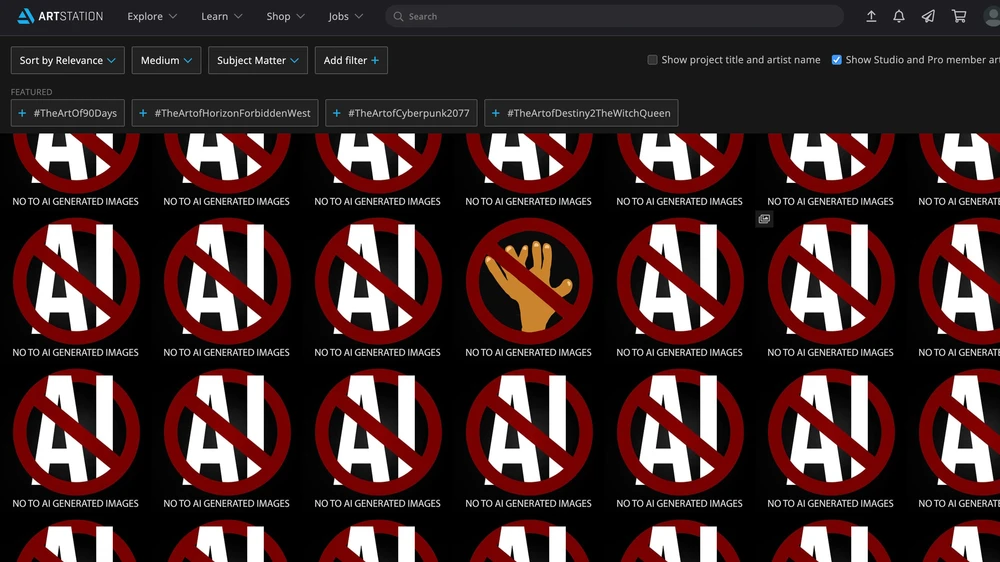
After the first big outcry on Artstation, new guidelines and restriction options were added.
ArtStation published an FAQ about AI artwork on its platform, defending the inclusion of AI-generated works. According to its "content guidelines," the use of AI in the process of creating artwork is not prohibited. However, it says, "Users' portfolios should only include artwork that they have created themselves." The company claims it does "not want to become a gatekeeper with site terms that stifle AI research and commercialization when it respects artists' choices and copyright."
